Service Scheduling in Microsoft Dynamics® CRM 2011 Training Course
Microsoft Official Curriculum Course Number: 80293
This course discusses the scheduling process, scheduling engine, and scheduling
service activities in detail since they are key entry points in the scheduling
process.
After completing this course, students will be able to:
- Identify key
service scheduling concepts
- Compare service scheduling business scenarios
- Understand the service scheduling process flow
- Set up work schedules
for users, facilities or equipment
- Close, cancel or reschedule a service
activity
- Learn how service activity records synchronize with Microsoft
Office Outlook
- Incorporate customer preferences when scheduling service
activities
Lesson 1: Introduction - Service Scheduling Overview
- Service Scheduling Scenarios
- Service Scheduling Process
- Working with Service Activities and the Service Calendar
- Closing, Canceling, or Rescheduling a Service Activity
- Using Charts and Reports to Analyze Service Activities
- Lab : Create a Service Activity with a Selection Rule
Lesson 2: Advanced Topics - Understanding the Service Activity Scheduling Engine
- Resources, Services and Selection Rules
- Incorporating Customer Preferences
- Resource and Service Capacity Requirements
- Understanding Sites and Same-Site Requirements
- Lab : Schedule a Service with a Same-Site Requirement
Current User's Login:
Fill out the information as a first time user:
|
|
Live Instructor-led Service Scheduling in Microsoft Dynamics® CRM 2011 Training Dates

|
Filter By...
| Providers: |
|
Location: |
|
| Date Range: |
|
| Provider |
Location |
Date |
Type |
Duration |
Price |
0 course(s) |
|
Online Self-Paced Service Scheduling in Microsoft Dynamics® CRM 2011 Training Options

|
No online results
|