Introduction to Programming Training Course
Microsoft Official Curriculum Course Number: 2667
| Module 1 Introduction to Computer Programs | | This module introduces the software development process and fundamentals of computer software. Students will learn how computer programs execute, and the types of programs that developers are generally asked to build. They will also learn about different programming languages, techniques, and technologies used by developers in the software development process. | | Lessons | | Overview of Software Development | | Phases in the Execution of a Computer Program | | Overview of Problem-Solving Techniques | | Overview of Program Types | Labs - Lab 1: Determining the Program Phases and Examining Them in Code
- Determining Program Phases
- Finding the Program Phases in Code
After Completing This Goal, Students will be Able To - Identify the three phases in the execution of a computer program.
- Define computer programs and programming languages.
- Describe problem-solving techniques.
|
| Module 2 Introduction to Scripting | | This module introduces the concept of scripting, and shows how scripting can be used on the Web, to create macros, and in Windows. Students will also learn about Hypertext Markup Language (HTML) and its use on the Web. | | Lessons | | Using Web Scripting | | Using Macro Scripting | | Using Windows Scripting | Labs - Lab 2: Writing Scripts
- Creating "Hello World" with a Web Script
- Creating "Hello World" with a Macro
- Creating "Hello World" with a Windows Script
After Completing This Goal, Students will be Able To - Define basic Web terms, including HTML, Web browser, Internet, client, and server.
- Create a simple Web page by using Notepad.
- Identify the use of Web scripts, macros, and Windows scripts.
- Describe how Web scripts work.
- Describe how macros work.
- Describe how Windows scripts work.
|
| Module 3 Using Data and Variables | | This module introduces the fundamental concepts of variables and data types, which are common to almost all programming languages. Students will learn how to implement variables to store data and how to use operators to manipulate data and variables. | | Lessons | | Using Variables | | Using Operators | | Using Programming Syntax | Labs - Lab 3: Using Arithmetic Operators
- Calculating the Annual Remuneration of an Employee
After Completing This Goal, Students will be Able To - Explain how to use variables.
- Explain how to use operators.
- Describe the various data types you can use to declare variables.
|
| Module 4 Using Program Logic | | This module introduces common programming constructs used in software development to control program flow. Students will learn how to implement conditional expressions and looping statements. They will also learn how to identify errors that can occur in computer programs as a result of incorrect program flow. | | Lessons | | Using Branching | | Using Loops | | Identifying Logic Errors | Labs - Lab 4: Selecting Candidates Based on Interview Results
- Writing the Pseudocode
After Completing This Goal, Students will be Able To - Explain how to use the IF construct.
- Explain how to use FOR and WHILE looping constructs.
- Define and identify logic errors.
|
| Module 5 Using Procedures and Functions | | This module introduces the use of procedures and functions to create more modular computer programs. Students will learn about arguments and parameters and how functions return values. | | Lessons | | Using Procedures | | Using Functions | Labs - Lab 5: Identifying Functions and Passing Arguments to a Procedure
- Identifying Functions
- Passing Arguments to a Procedure
After Completing This Goal, Students will be Able To - Explain how to use procedures.
- Explain how to use functions.
|
| Module 6 Introduction to Developing a User Interface | | This module explains how to design user interfaces for software applications. Students will learn best practices for user interface design and learn how user interfaces are created in Microsoft Visual Studio .NET. | | Lessons | | Designing a User Interface | | Building a User Interface | Labs - Lab 6: Building a User Interface
- Building a Web Interface
After Completing This Goal, Students will be Able To - Identify the features of a good user interface.
- Build Windows-based and Web-based user interfaces in Visual Studio .NET.
|
| Module 7 Introduction to Working with Data | | This module introduces the concepts of data storage and management. Students will learn about relational data, entity relationships, and primary and foreign keys. They will also learn how XML can be used to describe and structure data. | | Lessons | | Introduction to Managing Data | | Using the Entity Relationship Model | | Sorting Data by Using Keys | | Using XML | After Completing This Goal, Students will be Able To - Describe the methods of storing and managing data.
- Describe entity relationship diagrams.
- Identify the various keys used for sorting data.
- Describe XML.
|
| Module 8 Programming Approaches | | This module introduces common programming methodologies and compares procedural programming to object-oriented programming. Students will learn the advantages afforded by object-oriented programming techniques. They will also learn how classes of objects can be defined. | | Lessons | | Using the Procedural Programming Approach | | Using the Object-Oriented Programming Approach | Labs - Lab 8: Examining Classes
- Identifying Classes
After Completing This Goal, Students will be Able To - Describe the two approaches to programming.
- Identify the features and advantages of object-oriented programming.
|
| Module 9 Introduction to the Software Development Process | | This module introduces the four phases of the software development lifecycle, and explains the use of the Unified Modeling Language (UML) to identify use cases and to simplify software design. | | Lessons | | Software Development Phases | | Introduction to the Unified Modeling Language | | Developing Use-Case Diagrams | | Examining Other UML Diagrams | Labs - Lab 9: Developing a Use-Case Diagram
- Identifying Use Cases
- Creating a Use-Case Diagram
After Completing This Goal, Students will be Able To - Identify the four phases in the software development life cycle.
- Identify the views in UML.
|
| Module 10 Where Do We Go From Here | | This module reviews material covered in the course and introduces advanced topics that students may wish to pursue. Students will learn how to apply the skills and knowledge obtained in the course to construct a software solution. They will also learn what options are available for pursuing a career in software development. | | Lessons | | Looking Back | | Looking Forward | Labs - Lab 10: Putting Programming Fundamentals Together
- Developing a Windows-based Application
- Developing a Web-based Application
After Completing This Goal, Students will be Able To - Identify types of programs.
- Identify areas for advanced training.
|
Current User's Login:
Fill out the information as a first time user:
|
|
Live Instructor-led Introduction to Programming Training Dates

|
Filter By...
| Providers: |
|
Location: |
|
| Date Range: |
|
| Provider |
Location |
Date |
Type |
Duration |
Price |
0 course(s) |
|
Online Self-Paced Introduction to Programming Training Options

|
No online results
|