Designing an ETL Solution Architecture Using Microsoft® SQL Server™ 2005 Integration Services Training Course
Microsoft Official Curriculum Course Number: 2795
| Module 1 Planning for ETL |
| In this module, Students will learn how to plan the way in which data will be transferred and staged in an ETL solution. |
| Lessons |
| Identifying Data Sources and Destinations |
| Evaluating Source Data |
| Identifying Staging Requirements |
Labs
- Lab 1: Planning an ETL Solution
- Identifying ETL Requirements
- Examining Source Data
After Completing This Goal, Students will be Able To
- Plan data access and load operations.
- Evaluate source data.
- Design the ETL staging environment.
|
| Module 2 Planning an SSIS Solution |
| In this module, students will learn how to plan an SSIS-based ETL solution. Specifically, they will learn how to plan SSIS packages, how to plan an effective package development process, and how to design the control flow within the packages. |
| Lessons |
| Planning Packages |
| Planning Package Development |
| Designing Package Control Flow |
Labs
- Lab 2: Implementing SSIS Packages
- Designing an SSIS Solution
- Creating a Package Template
- Implementing SSIS Packages
After Completing This Goal, Students will be Able To
- Plan SSIS packages.
- Plan package development.
- Design package control flow.
|
| Module 3 Designing Data Flow |
| In this module, students will learn how to design data flows that extract, transform, and load data. They will also learn about factors to consider when working with slowly changing dimensions (SCDs) and when implementing custom SCD transformations. |
| Lessons |
| Understanding Data Flow |
| Designing Data Flow Operations |
| Handling Data Changes |
Labs
- Lab 3: Implementing Data Flow
- Designing Data Flow
- Implementing Data Flow
After Completing This Goal, Students will be Able To
- Describe how data flows work in SSIS.
- Design data flow operations
- Design data flows for updated data.
|
| Module 4 Logging, Error Handling, and Reliability |
| In this module, students will learn how to incorporate logging, error handling, and reliability into your SSIS package designs. The module covers standard logging, custom logging, and log reporting. The module also teaches students how to implement error handling and how to handle bad data. Finally, the module shows students how to implement a transaction strategy, use checkpoints, and handle restarts and rollbacks. |
| Lessons |
| Logging ETL Operations |
| Handling Errors in SSIS |
| Implementing Reliable ETL Processes with SSIS |
Labs
- Lab 4: Implementing Reliable Packages
- Implementing Logging
- Implementing Error Handling
- Implementing Transactions and Checkpoints
After Completing This Goal, Students will be Able To
- Design and implement logging in an SSIS package.
- Design and implement error handling in an SSIS package.
- Design and implement reliability in an SSIS package.
|
| Module 5 Optimizing an SSIS Solution |
| In this module students will learn how to monitor and optimize SSIS performance. They will also learn how to scale-out SSIS packages |
| Lessons |
| Monitoring SSIS Performance |
| Optimizing SSIS Packages |
| Scaling Out SSIS Packages |
Labs
- Lab 5: Optimizing Packages
- Monitoring SSIS
- Optimizing an SSIS Package
After Completing This Goal, Students will be Able To
- Monitor SSIS packages.
- Optimize SSIS packages.
- Design scale-out solutions for SSIS packages.
|
| Module 6 Deploying and Operating an SSIS Solution |
| This module describes considerations for deploying an SSIS solution into a production environment. It also discusses some of the issues related to operations and management that you must consider when planning an SSIS solution. |
| Lessons |
| Deploying SSIS Packages |
| Operating an SSIS Solution |
Labs
- Lab 6: Deploying and Managing Packages
- Deploying an SSIS Solution
- Backing Up an SSIS Package
After Completing This Goal, Students will be Able To
- Deploy an SSIS solution.
- Operate an SSIS Solution.
|
Current User's Login:
Fill out the information as a first time user:
|
|
Live Instructor-led Designing an ETL Solution Architecture Using Microsoft® SQL Server™ 2005 Integration Services Training Dates

|
Filter By...
| Providers: |
|
Location: |
|
| Date Range: |
|
| Provider |
Location |
Date |
Type |
Duration |
Price |
0 course(s) |
|
Online Self-Paced Designing an ETL Solution Architecture Using Microsoft® SQL Server™ 2005 Integration Services Training Options

|
No online results
|