Troubleshooting and Supporting Windows® 7 in the Enterprise Training Course
Microsoft Official Curriculum Course Number: 6293
This course teaches students with experience in Windows XP and Vista in a Tier 2 support environment, how to support the operating system and solve technical troubleshooting problems in a Windows 7 and Windows Server 2008 R2 networking environment.
Lesson 1: Resolving Startup Issues
Overview of the Windows 7 Recovery Environment
Configuring and Troubleshooting Startup Settings
Troubleshooting Issues with Operating System Services
Lab : Resolving Startup Issues
Lesson 2: Using Group Policy to Centralize Configuration
Overview of Group Policy Application
Resolving Client Configuration Failures and GPO Application Issues
Lab : Using Group Policy to Centralize Configuration
Lesson 3: Resolving Issues for Hardware Devices and Device Drivers
Overview of Hardware Troubleshooting
Troubleshooting Physical Failures
Troubleshooting Failures of Device Drivers
Lab : Resolving Issues for Hardware Devices and Device Drivers
Lesson 4: Resolving Network Connectivity Issues
Determining Network Settings
Troubleshooting Issues with Network Connectivity
Lab : Resolving Network Connectivity Issues
Lesson 5: Resolving Remote Connectivity Issues
Troubleshooting VPN Connectivity Issues
Using Remote Desktop
Troubleshooting User Issues by Using Remote Assistance
Troubleshooting NAP Issues
Troubleshooting DirectAccess Issues
Lab : Resolving Remote Connectivity Issues
Lesson 6: Resolving Issues with Logon and Resource Access
Troubleshooting Issues with User Logon
Troubleshooting Issues with User Profiles
Troubleshooting Issues with File Access
Troubleshooting Issues with Printer Access
Lab : Resolving Issues with Logon and Resource Access
Lesson 7: Resolving Issues Related to Security
Recovering Files Encrypted by EFS
Recovering Drives Encrypted by BitLocker
Troubleshooting Issues with Internet Explorer and Content Access
Troubleshooting Issues with File Permissions
Lab : Resolving Issues Related to Security
Lesson 8: Resolving Issues Related to Operating Systems and Applications
Troubleshooting Issues with Application Installation
Troubleshooting Issues with Application Operations
Applying Application and Windows Updates
Lab : Resolving Issues Related to Operating Systems and Applications
Lesson 9: Resolving Performance-Related Issues
Configuring Performance Options in Windows 7
Monitoring Reliability and Performance
Overview of Event Viewer
Lab : Resolving Performance-Related Issues
Lesson 10: Appendix A: Implementing a Troubleshooting Methodology
Introduction to the Enterprise Desktop Support Technician Job Role
Overview of Troubleshooting Steps
Current User's Login:
Fill out the information as a first time user:
|
|
Live Instructor-led Troubleshooting and Supporting Windows® 7 in the Enterprise Training Dates

|
Filter By...
| Providers: |
|
Location: |
|
| Date Range: |
|
| Provider |
Location |
Date |
Type |
Duration |
Price |
0 course(s) |
|
Online Self-Paced Troubleshooting and Supporting Windows® 7 in the Enterprise Training Options

|
No online results
|