Designing Windows Server® 2008 Active Directory® Infrastructure and Services Training Course
Microsoft Official Curriculum Course Number: 6436
| Module 1 Designing an Active Directory Forest Infrastructure in Windows Server 2008 |
| This module explains how to design an Active Directory forest based on business and technical requirements. |
| Lessons |
| Determining Active Directory Forest Design Requirements |
| Designing an Active Directory Forest |
| Designing Active Directory Forest Trusts |
| Managing the Active Directory Schema |
| Understanding Windows Time Service |
Labs
- Lab : Designing an Active Directory Forest Infrastructure in Windows Server 2008
- Designing an Active Directory Forest
- Designing and Implementing Active Directory Forest Trusts
- Designing and Implementing Active Directory Schema Changes
- Discussions About Exercise 1-3 Design Decisions
After Completing This Goal, Students will be Able To
- Determine Active Directory Forest Design Requirements
- Design an Active Directory Forest
- Design Active Directory Forest Trusts
- Manage the Active Directory Schema
- Understand Windows Time Service
|
| Module 2 Designing an Active Directory Domain Infrastructure in Windows Server 2008 |
| This module explains how to design an Active Directory domain infrastructure based on business and technical requirements. |
| Lessons |
| Designing Active Directory Domains |
| Designing the Integration of DNS Namespaces |
| Designing the Placement of Domain Controllers |
| Designing Active Directory Domain Trusts |
Labs
- Lab : Designing an Active Directory Domain Infrastructure in Windows Server 2008
- Designing Active Directory Domains
- Designing and Implementing DNS Namespace Integration
- Designing and Implementing Read-Only Domain Controller Security
- Designing and Implementing Active Directory Domain Trusts
- Discussions About Exercise 1-4 Design Decisions
After Completing This Goal, Students will be Able To
- Design Active Directory domains
- Design the integration of DNS namespaces
- Design the placement of domain controllers
- Design Active Directory domain trusts
|
| Module 3 Designing Active Directory Sites and Replication in Windows Server 2008 |
| This module explains how to design Active Directory sites and replication roles. |
| Lessons |
| Designing Active Directory Sites |
| Designing AD DS Replication |
| Designing the Placement of Domain Controllers in AD DS Sites |
Labs
- Lab : Designing AD DS Sites and Replication in Windows Server 2008
- Designing and Implementing AD DS Sites
- Designing and Implementing AD DS Replication
- Designing the Placement of Domain Controllers
- Discussions About Exercise 1-3 Design Decisions
After Completing This Goal, Students will be Able To
- Design Active Directory sites
- Design Active Directory replication
- Design the placement of domain controllers in Active Directory sites
|
| Module 4 Designing Active Directory Domain Administrative Structures in Windows Server 2008 |
| This module explains how to design Active Directory domain administrative structures in Windows Server 2008. |
| Lessons |
| Planning an Active Directory Domain Administrative Structure |
| Designing Organizational Unit Structures |
| Designing an Active Directory Group Strategy |
| Planning for User and Computer Account Management |
Labs
- Lab : Designing AD DS Administrative Structures in Windows Server 2008
- Designing and Implementing Organizational Units
- Designing and Implementing Active Directory Group Strategies
- Automating User Account Management by using Windows PowerShell
- Discussions About Exercise 1-3 Design Decisions
After Completing This Goal, Students will be Able To
- Plan an Active Directory domain administrative structure
- Design organizational unit structures
- Design an Active Directory group strategy
- Plan for User and Computer Account management
|
| Module 5 Designing Active Directory Group Policy in Windows Server 2008 |
| This module explains how to design Active Directory Group Policies in Windows Server 2008. |
| Lessons |
| Gathering Information for Group Policy Deployment |
| Designing Group Policy Settings |
| Designing Group Policy Processing |
| Designing Group Policy Management |
Labs
- Lab : Designing Active Directory Administrative Structures in Windows Server 2008
- Designing and Implementing Group Policy Settings
- Designing and Implementing Group Policy Application
- Designing and Implementing Group Policy Management
- Discussions About Exercise 1-3 Design Decisions
After Completing This Goal, Students will be Able To
- Gather information for designing the Group Policy deployment.
- Design Group Policy settings
- Design Group Policy processing
- Design Group Policy management
|
| Module 6 Designing AD DS Security in Windows Server 2008 |
| This module explains how to design AD DS security in Windows Server 2008. |
| Lessons |
| Designing Active Directory Security Policies |
| Designing Active Directory Domain Controller Security |
| Designing Administrator Security and Delegation |
Labs
- Lab : Designing AD DS Security in Windows Server 2008
- Designing and Implementing Domain Security Policies
- Designing and Implementing Domain Controller Security Policies
- Designing and Implementing Administrator Security and Delegation
- Discussions About Exercise 1-3 Design Decisions
After Completing This Goal, Students will be Able To
- Design Active Directory security policies
- Design Active Directory domain controller security
- Design administrator security and delegation
|
| Module 7 Designing Active Directory High Availability in Windows Server 2008 |
| This module explains how to design Active Directory high availability and disaster recovery in Windows Server 2008. |
| Lessons |
| Understanding AD DS High Availability |
| Designing an AD DS High Availability Strategy |
Labs
- Lab : Designing AD DS Availability in Windows Server 2008
- Designing a High Availability Plan for AD DS
- Discussions About Exercise 1 Design Decisions
After Completing This Goal, Students will be Able To
- Understand AD DS high availability
- Design an AD DS high availability strategy
|
| Module 8 Designing AD DS Disaster Recovery in Windows Server 2008 |
| This module explains how to design AD DS disaster recovery in Windows Server 2008. |
| Lessons |
| Designing an Active Directory Database Maintenance Strategy |
| Designing an Active Directory Backup and Recovery Strategy |
| Designing an AD DS Monitoring Strategy |
Labs
- Lab : Designing Active Directory Disaster Recovery in Windows Server 2008
- Designing and Implementing a Domain Controller Maintenance Plan
- Designing and Implementing a Domain Controller Monitoring Plan
- Discussions About Exercise 1-2 Design Decisions
After Completing This Goal, Students will be Able To
- Design an Active Directory database maintenance strategy
- Design an Active Directory backup and recovery strategy
- Design an Active Directory monitoring strategy
|
| Module 9 Designing Public Key Infrastructure in Windows Server 2008 |
| This module explains how to design Public Key Infrastructure in Windows Server 2008. |
| Lessons |
| Overview of PKI and Active Directory Certificate Services |
| Designing a Certification Authority Hierarchy |
| Designing Certificate Template |
| Designing Certificate Distribution and Revocation |
Labs
- Lab : Designing Public Key Infrastructure in Windows Server 2008
- Designing and Implementing a CA Hierarchy
- Designing and Implementing AD CS Certificate Templates
- Designing and Implementing Certificate Enrollment and Revocation
- Discussions About Exercises 1-3 Design Decisions
After Completing This Goal, Students will be Able To
- Describe PKI and Active Directory Certificate Services
- Design a Certification Authority hierarchy
- Design certificate template
- Design certificate distribution and revocation
|
| Module 10 Designing an AD RMS Infrastructure in Windows Server 2008 |
| This module explains how to design AD RMS infrastructure in Windows Server 2008. |
| Lessons |
| Gathering Information for an Active Directory Rights Management Services (AD RMS) Design |
| Designing AD RMS Clusters and Access |
| Designing AD RMS Backup and Recovery |
Labs
- Lab : Designing an AD RMS Infrastructure in Windows Server 2008
- Designing AD RMS Clusters and Access
- Designing AD RMS Backup and Recovery
- Discussions About Exercises 1-2 Design Decisions
After Completing This Goal, Students will be Able To
- Gather information for an AD RMS design
- Design AD RMS clusters and access
- Design AD RMS backup and recovery
|
| Module 11 Designing an Active Directory Federation Services Implementation in Windows Server 2008 |
| This module explains how to design an Active Directory Federation Services (AD FS) implementation. |
| Lessons |
| Overview of an Active Directory Federation Services Design |
| Designing a Business-to-Business Federation |
| Designing Active Directory Federation Services Claims and Applications |
Labs
- Lab : Designing an Active Directory Federation Services Implementation in Windows Server 2008
- Designing Active Directory Federation Services Access to Applications in a Perimeter Network
- Designing Active Directory Federation Services Access to Partner Applications
- Designing Active Directory Federation Services for Partner Access to Applications in a Perimeter Network
- Discussions About Exercise1-3 Design Decisions
After Completing This Goal, Students will be Able To
- Describe an AD FS design.
- Design a business-to-business federation.
- Design AD FS claims and applications.
|
| Module 12 Designing an AD LDS Implementation |
| This module explains how to design an AD LDS implementation. |
| Lessons |
| AD LDS Deployment Scenarios |
| Overview of an AD LDS Implementation Design |
| Designing AD LDS Schema and Replication |
| Integrating AD LDS with AD DS |
Labs
- Lab : Designing an AD LDS Implementation
- Designing and Configuring AD LDS Replication for Internal Applications
- Designing and Configuring AD LDS Replication for External Applications
- Designing Highly Available LDAP Services for Multiple Applications
- Discussions About Exercises 1-3 Design Decisions
After Completing This Goal, Students will be Able To
- Describe the AD LDS deployment scenarios
- Describe the AD LDS implementation design
- Design AD LDS schema and replication
- Integrate AD LDS with AD DS
|
| Module 13 Designing Active Directory Migrations in Windows Server 2008 |
| This module explains how to design Active Directory migrations in Windows Server 2008. |
| Lessons |
| Choosing an Active Directory Migration Strategy |
| Designing a Domain Upgrade Strategy |
| Designing a Domain Restructure Strategy |
Labs
- Lab : Designing Active Directory Migrations in Windows Server 2008
- Designing an Active Directory Migration Strategy
- Designing an Active Directory Migration Implementation Plan
- Discussions About Exercise 1-2 Design Decisions
After Completing This Goal, Students will be Able To
- Choose an Active Directory migration strategy
- Design a domain upgrade strategy
- Design a domain restructure strategy
|
Current User's Login:
Fill out the information as a first time user:
|
|
Live Instructor-led Designing Windows Server® 2008 Active Directory® Infrastructure and Services Training Dates

|
Filter By...
| Providers: |
|
Location: |
|
| Date Range: |
|
| Provider |
Location |
Date |
Type |
Duration |
Price |
0 course(s) |
|
Online Self-Paced Designing Windows Server® 2008 Active Directory® Infrastructure and Services Training Options

|
No online results
|