Extending Microsoft Dynamics® CRM 2011 Training Course
Microsoft Official Curriculum Course Number: 80295
The student will learn to develop extensions for Microsoft Dynamics CRM 2011,
extension methods documented in the Microsoft Dynamics CRM SDK, Common Platform
Operations and integration between Windows Azure and Microsoft Dynamics CRM
2011.
After completing this course, students will be able to:
- Describe how
Microsoft Dynamics CRM 2011 is extended and the core extensibility features.
- Use common methods to access system and custom entities, including the
Security Model, business logic, xRM Framework and exceptions.
- Execute
queries in the Microsoft Dynamics CRM database, including QueryAttribute,
QueryByExpression, LINQ, FetchXM, filtered views and OData.
- Explain how
the Organization Service web service interacts with Microsoft Dynamics CRM
metadata.
- Develop custom workflow activities for use within Microsoft
Dynamics CRM that run code when configured workflow or dialog rules are created.
- Debug custom workflow activity code and use declarative workflows for
On-premise deployments.
- Use Plug-ins to extend the functionality of events
for any entity in Microsoft Dynamics CRM 2011.
- Understand the integration
between Windows Azure with Microsoft Dynamics CRM 2011.
- Use the built-in
features of the Microsoft Dynamics CRM application and understand how the
Dynamics CRM application behaves when forms are loaded or saved, field data
changed, tabs change state, and when IFRAMES are uploaded.
- Add custom
buttons, menu items and modifications to the navigation areas, including
interaction with the Site Map and the Ribbon.
- Add custom web content (for
example HTML, Images, Silverlight, JavaScript) to CRM forms.
- Use web
resources to enable the storage of shared blocks of code or resources for reuse
across the Microsoft Dynamics CRM web application.
Current User's Login:
Fill out the information as a first time user:
|
|
Live Instructor-led Extending Microsoft Dynamics® CRM 2011 Training Dates

|
Filter By...
| Providers: |
|
Location: |
|
| Date Range: |
|
| Provider |
Location |
Date |
Type |
Duration |
Price |
0 course(s) |
|
Online Self-Paced Extending Microsoft Dynamics® CRM 2011 Training Options

|
No online results
|