Implementing a Microsoft® SQL Server™ 2005 Database Training Course
Microsoft Official Curriculum Course Number: 2779
| Module 1 Creating Databases and Database Files |
| This module explains how to create databases, filegroups, schemas, and database snapshots. |
| Lessons |
| Creating Databases |
| Creating Filegroups |
| Creating Schemas |
| Creating Database Snapshots |
Labs
- Lab : Creating Databases and Database Files
-
- Creating a Database
- Creating Schemas
- Creating a Database Snapshot
After Completing This Goal, Students will be Able To
- Create databases.
- Create filegroups.
- Create schemas.
- Create database snapshots.
|
| Module 2 Creating Data Types and Tables |
| This module explains how to create data types and tables. It also describes how to create partitioned tables. |
| Lessons |
| Creating Data Types |
| Creating Tables |
| Creating Partitioned Tables |
Labs
- Lab : Creating Data Types and Tables
-
- Creating Data Types
- Creating Tables
- Creating Partitioned Tables
After Completing This Goal, Students will be Able To
- Create new data types.
- Create new tables.
- Create partitioned tables.
|
| Module 3 Using XML |
| This module explains how to use the FOR XML clause and the OPENXML function. It also describes how to use the xml data type and its methods. |
| Lessons |
| Retrieving XML by Using FOR XML |
| Shredding XML by Using OPENXML |
| Introducing XQuery |
| Using the xml Data Type |
Labs
- Lab : Using XML
-
- Mapping Relational Data and XML
- Storing XML Natively in the Database
- Using XQuery with xml Methods
After Completing This Goal, Students will be Able To
- Retrieve XML by using the FOR XML clause.
- Shred XML by using the OPENXML function.
- Use XQuery expressions.
- Use the xml data type.
|
| Module 4 Creating and Tuning Indexes |
| This module explains how to plan, create, and optimize indexes. It also describes how to create XML indexes. |
| Lessons |
| Planning Indexes |
| Creating Indexes |
| Optimizing Indexes |
| Creating XML Indexes |
Labs
- Lab : Creating and Tuning Indexes
-
- Creating Indexes
- Tuning Indexes
- Creating XML Indexes
After Completing This Goal, Students will be Able To
- Plan indexes.
- Create indexes.
- Optimize indexes.
- Create XML indexes.
|
| Module 5 Implementing Data Integrity by Using Constraints |
| This module explains how to implement constraints and provides an overview of data integrity. |
| Lessons |
| Data Integrity Overview |
| Implementing Constraints |
Labs
- Lab : Implementing Data Integrity by Using Constraints
-
- Creating Constraints
- Disabling Constraints
After Completing This Goal, Students will be Able To
- Describe the options for enforcing data integrity in SQL Server 2005.
- Implement data integrity in SQL Server 2005 databases by using constraints.
|
| Module 6 Implementing Data Integrity by Using Triggers and XML Schemas |
| This module explains how to implement triggers and XML schemas. |
| Lessons |
| Implementing Triggers |
| Implementing XML Schemas |
Labs
- Lab : Implementing Data Integrity by Using Triggers and XML Schemas
-
- Creating Triggers
- Implementing XML Schemas
After Completing This Goal, Students will be Able To
- Implement data integrity in SQL Server 2005 databases by using triggers.
- Implement data integrity in SQL Server 2005 databases by using XML schemas.
|
| Module 7 Implementing Views |
| This module explains how to create views. |
| Lessons |
| Introduction to Views |
| Creating and Managing Views |
| Optimizing Performance by Using Views |
Labs
- Lab : Implementing Views
-
- Creating Views
- Creating Indexed Views
- Creating Partitioned Views
After Completing This Goal, Students will be Able To
- Describe the purpose of views.
- Create and manage views.
- Explain how to optimize query performance by using views.
|
| Module 8 Implementing Stored Procedures |
| This module explains how to create stored procedures and functions. It also describes execution plans, plan caching, and query compilation. |
| Lessons |
| Implementing Stored Procedures |
| Creating Parameterized Stored Procedures |
| Working With Execution Plans |
| Handling Errors |
Labs
- Lab : Implementing Stored Procedures
-
- Creating Stored Procedures
- Working With Execution Plans
After Completing This Goal, Students will be Able To
- Implement stored procedures.
- Create parameterized stored procedures.
- Work with execution plans.
- Handle errors in stored procedures.
|
| Module 9 Implementing Functions |
| This module explains how to create functions. It also describes how to control the execution context. |
| Lessons |
| Creating and Using Functions |
| Working with Functions |
| Controlling Execution Context |
Labs
- Lab : Implementing Functions
-
- Creating Functions
- Controlling Execution Context
After Completing This Goal, Students will be Able To
- Create and use functions.
- Work with functions.
- Control execution context.
|
| Module 10 Implementing Managed Code in the Database |
| This module explains how to implement managed database objects. |
| Lessons |
| Introduction to the SQL Server Common Language Runtime |
| Importing and Configuring Assemblies |
| Creating Managed Database Objects |
Labs
- Lab : Implementing Managed Code in the Database
-
- Importing an Assembly
- Creating Managed Database Objects
After Completing This Goal, Students will be Able To
- Identify appropriate scenarios for managed code in the database.
- Import and configure assemblies.
- Create managed database objects.
|
| Module 11 Managing Transactions and Locks |
| This module explains how to use transactions and the SQL Server locking mechanisms to meet the performance and data integrity requirements of your applications. |
| Lessons |
| Overview of Transactions and Locks |
| Managing Transactions |
| Understanding SQL Server Locking Architecture |
| Managing Locks |
Labs
- Lab : Managing Transactions and Locks
-
- Using Transactions
- Managing Locks
After Completing This Goal, Students will be Able To
- Describe how SQL Server 2005 transactions use locks.
- Execute and cancel a transaction.
- Describe concurrency issues and SQL Server 2005 locking mechanisms.
- Manage locks.
|
| Module 12 Using Service Broker |
| This module explains how to build a messaging-based solution with Service Broker. |
| Lessons |
| Service Broker Overview |
| Creating Service Broker Objects |
| Sending and Receiving Messages |
Labs
- Lab : Using Service Broker (Optional)
-
- Creating Service Broker Objects
- Creating Service Broker Objects
- Implementing the Target Service
After Completing This Goal, Students will be Able To
- Describe Service Broker functionality and architecture.
- Create Service Broker objects.
- Send and receive Service Broker messages.
|
| Module 13 Using Notification Services Optional |
| This module explains how to develop applications that generate and send timely messages to subscribers. |
| Lessons |
| Introduction to Notification Services |
| Developing Notification Services Solutions |
After Completing This Goal, Students will be Able To
- Describe how Notification Services operates.
- Develop a Notification Services application.
|
Current User's Login:
Fill out the information as a first time user:
|
|
Live Instructor-led Implementing a Microsoft® SQL Server™ 2005 Database Training Dates

|
Filter By...
| Providers: |
|
Location: |
|
| Date Range: |
|
| Provider |
Location |
Date |
Type |
Duration |
Price |
0 course(s) |
|
Online Self-Paced Implementing a Microsoft® SQL Server™ 2005 Database Training Options

|
No online results
|