Planning, Deploying, and Managing Microsoft® Exchange Server 2010 Unified Messaging Training Course
Microsoft Official Curriculum Course Number: 10508
Students will learn upgrading from Microsoft Exchange Server 2007 UM to Exchange 2010 UM, Microsoft Office Communications Server 2007 integration, and tools and processes to support Unified Messaging planning, installation/setup, and implementation.
Lesson 1: Overview of Exchange 2010 Unified Messaging
Introduction to Exchange 2010 Unified Messaging
Overview of Changes to Unified Messaging in Exchange 2010
Arbitration Mailbox
Improved Name Resolution
Lesson 2: Exchange 2010 Unified Messaging Architecture
Exchange 2010 Unified Messaging Server Topologies
Exchange 2010 Unified Messaging Logical Design
Exchange 2010 Unified Messaging Server Capacity Planning
Exchange 2010 Unified Messaging Availability
VoIP Gateway Capacity Planning and Ports Calculation
Exchange 2010 Unified Messaging Audio Codecs
Lesson 3: Exchange 2010 Unified Messaging Setup and Language Support
Changes in Exchange 2010 Unified Messaging Setup
Installing the Exchange 2010 Unified Messaging Server Role
Internationalization
Lab : Installing a Language Pack
Lab : Removing a Language Pack
Lesson 4: Upgrading Exchange Server 2007 to Exchange 2010 Unified Messaging
Upgrade Requirements and Scenarios
Adding an Exchange 2010 UM Server to an Existing Exchange Server 2007 UM Environment
Call Flow After Introducing an Exchange 2010 Unified Messaging Server
Migration Issues
Lab : Exploring Exchange Server 2007 Unified Messaging Objects Before and After Upgrade
Lab : Examining Network Trace for Different Call-routing Scenarios
Lesson 5: Call Answering Rules
Call Answering Rules Overview
Administering Call Answering Rules
Troubleshooting Issues with Call Answering Rules
Lab : Working with Call Answering Rules
Lab : Troubleshooting with MFCMapi
Lesson 6: Voice Mail Preview
What Is Voice Mail Preview?
Voice Mail Preview User Administration and Experience
Lab : Verifying Voice Mail Preview Settings
Lab : Observing How Voice Mail Preview Works and Fails
Lesson 7: Protected Voice Mail
Overview of Protected Voice Mail
Active Directory Rights Management Service
Supported Protected Voice Mail Operations
Implementing Protected Voice Mail
Lab : Configuring RMS
Lab : Configuring Protected Voice Mail
Lesson 8: Message Waiting Indicator
Overview of Message Waiting Indicator
Configuring Message Waiting Indicator
Message Waiting Indicator Design and Support Issues
Lab : Verifying Message Waiting Indicator Settings
Lab : Setting Up SMS Text Message Notifications
Lesson 9: Faxing with Exchange 2010 Unified Messaging
Overview of Faxing with Exchange 2010 Unified Messaging
Configuring Exchange 2010 Unified Messaging Faxing
Lab : Verifying Fax Provisioning
Lab : Changing Fax Configuration
Lesson 10: Integrating Office Communications Server 2007 R2 with Exchange 2010 Unified Messaging
Exchange 2010 Unified Messaging and Office Communications Server 2007 R2 Integration
Exchange 2010 Unified Messaging Integration with Office Communications Server 2007 R2 Enterprise Voice
Office Communications Server 2007 R2 Integration with Outlook Web App
Lab : Integrating Office Communications Server 2007 R2 and the Outlook Web App Chat Feature
Current User's Login:
Fill out the information as a first time user:
|
|
Live Instructor-led Planning, Deploying, and Managing Microsoft® Exchange Server 2010 Unified Messaging Training Dates

|
Filter By...
| Providers: |
|
Location: |
|
| Date Range: |
|
| Provider |
Location |
Date |
Type |
Duration |
Price |
0 course(s) |
|
Online Self-Paced Planning, Deploying, and Managing Microsoft® Exchange Server 2010 Unified Messaging Training Options

|
No online results
|