PerformancePoint 2010 Designing and Implementing Scorecards and Dashboards Training Course
Microsoft Official Curriculum Course Number: 50465
This course provides students with the necessary knowledge to develop Scorecards and Dashboards using PerformancePoint 2010 in their own work environment. The course covers design theory, different types of dashboards, planning, deployment and security.
Lesson 1: The Business Intelligence Stack
SQL 2008R2 Business Intelligence Platform
SQL Analysis Services
SQL Reporting Services
Performance Management Tools
SharePoint 2010
Multidimensional Space
MDX
Data Mining
Understanding the Terminology
Lab : The Business Intelligence Stack
Lesson 2: PerformancePoint Services 2010
Integration with SharePoint Server 2010
Common Service Application Framework
New PerformancePoint Features
Storage Security
Time Intelligence and Dynamic Filters
Linking of Web Parts
KPI Details Report
Retired Features
Lab : PerformancePoint Services 2010
Lesson 3: Dashboards and Scorecards Overview
What is a Dashboard?
What is a Scorecard?
Scorecards in PPS
KPI Collections
Dashboard Design Guidelines
Dashboards designed to Monitor
Dashboards designed to Analyze
Dashboards designed as Management views such as Six Sigma
Lab : Dashboards and Scorecards Overview
Lesson 4: MDX (Optional Module)
What is MDX?
MDX Query Editor
Select Statement
Key Concepts
Sets
Functions
Time Intelligence
Lab : MDX (Optional Module)
Lesson 5: Dashboard Designer
Dashboard Designer Internals
Dashboard Designer Interface
First Class Objects
Main Window
Properties
Dashboard Designer Features
Lab : Dashboard Designer
Lesson 6: Data Connections
Data Sources
Multidimensional
Tabular
Specific Sources
SSAS
Excel
SharePoint List
Time Intelligence
Lab : Data Connections
Lesson 7: Visual Indicators and Key Performance Indicators
Visual Indicators
Categorizing Indicators
Performance Measures
KPI Characteristics
KPI Details
KPI Templates
Formatting Numbers
Data Mappings
Calculation Metrics
Scoring Patterns
Banding Methods
KPI Details Report
Best Practices
Lab : Visual Indicators and Key Performance Indicators
Lesson 8: Visual Reports and Filters
Types of Reports
Analytic Chart
Analytic Grid
Excel Services
ProClarity Analytics
SQL Server Reporting Services
Filters
Filtering
Provider and Consumer
Member Selection
Named Set
STPS to MDX
Post Formula
Lab : Visual Reports and Filters
Lesson 9: Scorecards
Three Categories
SSAS Template
Standard Template
Tabular Scorecards
Data Sources
Implementing Interactivity
Display values
Using Filters
Deploying
Lab : Scorecards
Lesson 10: Dashboard Details
Dashboard Hierarchy
Dashboard Variance
Dynamic Dashboards
Dashboard Interactivity
Lab : Dashboard Details
Current User's Login:
Fill out the information as a first time user:
|
|
Live Instructor-led PerformancePoint 2010 Designing and Implementing Scorecards and Dashboards Training Dates

|
Filter By...
| Providers: |
|
Location: |
|
| Date Range: |
|
| Provider |
Location |
Date |
Type |
Duration |
Price |
0 course(s) |
|
Online Self-Paced PerformancePoint 2010 Designing and Implementing Scorecards and Dashboards Training Options

|
No online results
|