Supporting Windows Vista® and Applications in the Enterprise Training Course
Microsoft Official Curriculum Course Number: 5118
| Module 1 Installing Windows Vista in an Enterprise Environment |
| This module describes the methods used to install Windows Vista in an Enterprise environment. |
| Lessons |
| Preparing for Windows Vista Deployment |
| Backing Up the User State |
| Automating a Windows Vista Installation |
| Creating and Deploying Images |
| Windows Deployment Services Overview |
Labs
- Lab : Preparing for Vista Deployment
- Obtaining a Windows Vista Readiness Report and Hardware Inventory by Using the MAP
- Backing Up the User State
- Creating a WinPE Boot Disk
- Creating a Sysprep Answer File
- Lab : Deploying Windows Vista
- Preparing the Reference Computer for Imaging
- Capturing the Custom Image
- Applying the Image
- Restoring the User State
After Completing This Goal, Students will be Able To
- Prepare for Windows Vista deployment.
- Back up the User State.
- Automate a Windows Vista installation.
- Create and deploy images.
- Describe Windows Deployment Services (WDS).
|
| Module 2 Troubleshooting the Windows Vista Boot Process and System Services |
| This module describes how to troubleshoot the Windows Vista boot process. |
| Lessons |
| Windows Vista Recovery Environment Overview |
| Configuring and Troubleshooting Startup Settings |
| Troubleshooting Operating System Services |
Labs
- Lab : Configuring and Troubleshooting the Windows Vista Startup Process
- Clean Booting Windows Vista
- Backing Up the BCD Using BCDEdit
- Using Windows RE to Repair a Computer with a Corrupted BCD
- Creating a Custom MMC to Remotely Connect to a Computer
After Completing This Goal, Students will be Able To
- Describe the Windows Vista startup process and recovery options.
- Configure and troubleshoot startup settings.
- Troubleshoot operating system services.
|
| Module 3 Troubleshooting Networks |
| This module explains how to configure and troubleshoot network connections. |
| Lessons |
| Determining Network Settings |
| Troubleshooting Network Connections |
Labs
- Lab : Troubleshooting Networks
- Gathering Customer Information
- Gathering Relevant computer Information
- Resolving the Problem
After Completing This Goal, Students will be Able To
- Obtain information to help troubleshoot your networks.
- Explain how to use the Network Diagnostics Framework to troubleshoot network problems.
|
| Module 4 Managing Windows Vista Desktop Systems |
| This module describes how to identify and perform tasks to manage Windows Vista desktop systems. |
| Lessons |
| Windows Vista Desktop Management Overview |
| Group Policy in Windows Vista |
| Using Group Policy to Manage Desktops and Applications |
| Using Group Policy Preferences to Manage Windows Vista |
| Troubleshooting Group Policy |
| Windows Remote Management Service |
Labs
- Lab : Planning and Configuring Group Policy
- Planning for Group Policy
- Configuring a Local Group Policy
- Configuring a Domain Desktop Policy
- Lab : Managing Windows Vista Desktop Systems
- Configuring Office 2007 through Group Policy
- Configuring Group Policy Preferences
- Using Group Policy Reporting
- Using WinRM to Collect Data
After Completing This Goal, Students will be Able To
- Describe desktop management.
- Describe Group Policy in Windows Vista.
- Use Group Policy to configure desktops and applications.
- Manage Windows Vista using Preferences.
- Troubleshoot Group Policy.
- Use WinRM to configure remote computers.
|
| Module 5 Configuring and Managing User Data and Profiles |
| This module explains how to manage user profiles and data for Windows Vista portable and desktop computers. |
| Lessons |
| Windows Vista User Profiles Overview |
| Implementing Folder Redirection |
| Configuring Offline Profiles |
| Working with Shadow Copies |
Labs
- Lab : Configuring and Managing User Data Profiles
- Planning Roaming User Data and Profiles
- Configuring Roaming Profiles
- Configuring Folder Redirection
- Configuring Offline Files
- Using Shadow Copies
After Completing This Goal, Students will be Able To
- Describe user profiles in Windows Vista.
- Implement folder redirection.
- Configure offline files.
- Enable and configure shadow copies.
|
| Module 6 Maintaining and Monitoring Windows Vista Desktops |
| This module explains how to perform tasks to maintain and optimize Windows Vista performance and health. |
| Lessons |
| Maintaining Software Updates |
| Monitoring Reliability and Performance |
| Event Viewer Overview |
| Configuring Windows Task Scheduler |
Labs
- Lab : Maintaining and Monitoring Windows Vista Desktops
- Configuring Windows Update
- Logging and Reporting with the Performance and Reliability Monitor
- Creating a Custom View from a Remote Computer
- Creating a Subscription
- Creating a Scheduled Task
- Creating an Alert
After Completing This Goal, Students will be Able To
- Configure software.
- Use the Performance and Reliabillity Monitor.
- Use Event Viewer.
- Configure Windows Task Scheduler.
|
| Module 7 Securing Windows Vista Desktops |
| This module describes how to configure and troubleshoot Windows Vista security settings. |
| Lessons |
| Windows Vista Security Overview |
| Configuring User Account Control |
| Troubleshooting Authentication Issues |
| Implementing Windows Defender |
| Securing Internet Explorer |
| Configuring Antivirus with Microsoft Forefront |
Labs
- Lab : Securing Windows Vista Desktops
- Understanding the A. Datum Client Security Requirements
- Configuring UAC Locally
- Configuring Windows Defender Locally
- Examining Local Internet Explorer Security Settings
- Configuring Client Security Settings According to Your Proposals
After Completing This Goal, Students will be Able To
- Describe the Windows Vista security features.
- Configure and troubleshoot User Account Control settings.
- Troubleshoot the authentication process.
- Configure Windows Defender to help protect against malicious software.
- Configure security-related settings in Windows Internet Explorer 7.
- Configure Microsoft Forefront to provide antivirus protection.
|
| Module 8 Securing Data on Windows Vista |
| This module describes different methods for providing security for data on Windows Vista desktops. |
| Lessons |
| Using Permissions to Share and Secure Data |
| Configuring EFS |
| Configuring BitLocker Drive Encryption |
Labs
- Lab : Securing Data on Windows Vista
- Sharing and Securing Data with Permissions
- Sharing on the Public Folder
- Configuring EFS Encryption
- Sharing Encrypted Files
After Completing This Goal, Students will be Able To
- Describe how to secure and share data using permissions.
- Configure the Encrypting file Systems (EFS).
- Configure Windows BitLocker Drive Encryption.
|
| Module 9 Securing Windows Vista Networks |
| This module explains how to configure security for Windows Vista networking. |
| Lessons |
| Network Access Protection Overview |
| Securing Wireless Networks |
| Implementing Windows Firewall |
| Configuring IPsec |
Labs
- Lab : Securing Windows Vista Networks
- Understanding the A. Datum Corporation Network Security Requirements
- Implementing NAP DHCP Enforcement
- Configuring a Wireless Policy
- Configuring Windows Firewall
After Completing This Goal, Students will be Able To
- Describe Network Access Protection (NAP).
- Secure a wireless network.
- Implement Windows Firewall.
- Configure Internet Protocol security (IPsec).
|
| Module 10 Supporting Remote Users |
| This module explains how to configure remote access methods. |
| Lessons |
| Configuring VPN Connections |
| Using Remote Desktop |
| Using Remote Assistance |
Labs
- Lab : Supporting Remote Users
- Creating a VPN Connection
- Configuring Remote Desktop
- Providing Remote Assistance
After Completing This Goal, Students will be Able To
- Configure VPN connections.
- Use Remote Desktop.
- Use Remote Assistance.
|
| Module 11 Troubleshooting Operating System and Application Installations |
| This module explains how to perform troubleshooting techniques related to the operating system and applications. |
| Lessons |
| Troubleshooting the Operating System |
| Troubleshooting the Application Installation |
Labs
- Lab : Troubleshooting Operating System and Application Installations
- Troubleshooting Disk Configurations
- Troubleshooting Deployed Application Settings
- Troubleshooting Application File Type Associations
After Completing This Goal, Students will be Able To
- Identify and use operating system troubleshooting techniques.
- Identify and use application installation troubleshooting techniques.
|
| Module 12 Troubleshooting Hardware |
| This module explains how to troubleshoot hardware failures. |
| Lessons |
| Troubleshooting Hardware Overview |
| Troubleshooting Physical Failures |
| Troubleshooting Device Driver Failures |
| Troubleshooting Printing in Windows Vista |
Labs
- Lab : Troubleshooting Hardware
- Preventing Removable Storage Device Installation
- Resolving a Printer Problem
- Checking for Unsigned Device Drivers
After Completing This Goal, Students will be Able To
- Identify basic hardware-related issues.
- Determine problems related to hardware failures.
- Determine problems that are caused by device drivers.
- Identify the recovery options for computers protected by BitLocker.
|
Current User's Login:
Fill out the information as a first time user:
|
|
Live Instructor-led Supporting Windows Vista® and Applications in the Enterprise Training Dates

|
Filter By...
| Providers: |
|
Location: |
|
| Date Range: |
|
| Provider |
Location |
Date |
Type |
Duration |
Price |
0 course(s) |
|
Online Self-Paced Supporting Windows Vista® and Applications in the Enterprise Training Options

|
No online results
|