What's New in Microsoft Dynamics® CRM 2011 Training Course
Microsoft Official Curriculum Course Number: 80289
This course provides students with the tools and information to help them better understand and identify the new and enhanced features of Microsoft Dynamics CRM 2011.
Lesson 1: Introduction
User Productivity - Features and Benefits
Collaboration - Features and Benefits
Analysis and Visualizations - Features and Benefits
Connections, Recurring Activities, and Goal Management - Features and Benefits
Customization and Extensibility - Features and Benefits
Administration and Configuration - Features and Benefits
Lesson 2: Improvements to the Microsoft Dynamics CRM Application Modules and Productivity
Productivity Features
Visualizations
Personalization and Dashboards
Microsoft Dynamics CRM Client for Microsoft Outlook
Connections
Data Import
Team Ownership
Goal Management
Dynamics Marketing Lists
Recurring Activities
Lab : Creating a Personal Dashboard and Visualizations
Lab : Setting Goals
Lab : Importing Data
Lesson 3: Customizing and Extending Microsoft Dynamics CRM 2011
Overview of Customization Environment
Entity and Form Customizations
Chart and View Customizations
Microsoft Office SharePoint server Configuration
Custom Activities
Dashboards
Web Resources
Connection Roles
Processes: Workflows and Dialogs
Customization Management
Integrations: Microsoft Office SharePoint Server and Windows Azure Platform
Lab : Custom Entity Creation
Lab : Custom Activity Creation and Use
Lab : Creating a Dialog Process
Lab : Including SharePoint Document Libraries into Microsoft Dynamics CRM forms
Lesson 4: Administration, Configuration, and Installation
Editions of Microsoft Dynamics CRM 2011
Hardware and Software Specifications
Server Roles
Installation Components
Upgrade Considerations
Microsoft Dynamics CRM Reporting Extensions
Deployment Manager
Organization Settings
Licensing
Auditing
Lesson 5: Configuration and Settings
Business Units
User Management
Data Management
Document Management
Audit Management
Microsoft Dynamics CRM Client for Microsoft Outlook Settings and Administration
Role Based Forms
Field-Level Security
Lab : Working with Field-Level Security
Current User's Login:
Fill out the information as a first time user:
|
|
Live Instructor-led What's New in Microsoft Dynamics® CRM 2011 Training Dates

|
Filter By...
| Providers: |
|
Location: |
|
| Date Range: |
|
| Provider |
Location |
Date |
Type |
Duration |
Price |
0 course(s) |
|
Online Self-Paced What's New in Microsoft Dynamics® CRM 2011 Training Options

|
No online results
|