Developing ASP.NET MVC 4 Web Applications Training Course
Microsoft Official Curriculum Course Number: 20486
Overview:
Students will learn to develop advanced ASP.NET MVC applications using .NET Framework 4.5 tools and technologies. Who Should Attend:
Candidates for this course are interested in developing advanced web applications and want to manage the rendered HTML comprehensively. They want to create websites that separate the user interface, data access, and application logic. At Course Completion:
After completing this course, students will be able to:
• Describe the Microsoft Web Technologies stack and select an appropriate technology to use to develop any given application.
• Design the architecture and implementation of a web application that will meet a set of functional requirements, user interface requirements, and address business models.
• Create MVC Models and write code that implements business logic within Model methods, properties, and events.
• Add Controllers to an MVC Application to manage user interaction, update models, and select and return Views.
• Create Views in an MVC application that display and edit data and interact with Models and Controllers.
• Run unit tests and debugging tools against a web application in Visual Studio 2012 and configure an application for troubleshooting.
• Develop a web application that uses the ASP.NET routing engine to present friendly URLs and a logical navigation hierarchy to users.
• Implement a consistent look and feel, including corporate branding, across an entire MVC web application.
• Use partial page updates and caching to reduce the network bandwidth used by an application and accelerate responses to user requests.
• Write JavaScript code that runs on the client-side and utilizes the jQuery script library to optimize the responsiveness of an MVC web application.
| Outline: |
| | Lesson 1: Exploring ASP.NET MVC 4 | Overview of Microsoft Web Technologies
Overview of ASP.NET 4.5
Introduction to ASP.NET MVC 4
Lab : Exploring ASP.NET MVC 4
|
| | Lesson 2: Designing ASP.NET MVC 4 Web Applications | Planning in the Project Design Phase
Designing Models, Controllers, and Views
Lab : Designing ASP.NET MVC 4 Web Applications
| | Lesson 3: Developing ASP.NET MVC 4 Models | Creating MVC Models
Working with Data
Lab : Developing ASP.NET MVC 4 Models
| | Lesson 4: Developing ASP.NET MVC 4 Controllers | Writing Controllers and Actions
Writing Action Filters
Lab : Developing ASP.NET MVC 4 Controllers
| | Lesson 5: Developing ASP.NET MVC 4 Views | Creating Views with Razor Syntax
Using HTML Helpers
Reusing Code in Views
Lab : Developing ASP.NET MVC 4 Views
|
| | Lesson 6: Testing and Debugging ASP.NET MVC 4 Web Applications | Unit Testing MVC Components
Implementing an Exception Handling Strategy
Lab : Testing and Debugging the ASP.NET MVC 4 Web Applications
| | Lesson 7: Structuring ASP.NET MVC 4 Web Applications | Analyzing Information Architecture
Configuring Routes
Creating a Navigation Structure
Lab : Structuring ASP.NET MVC 4 Web Applications
| | Lesson 8: Applying Styles to ASP.NET MVC 4 Web Applications | Using Template Views
Applying CSS to an MVC Application
Creating an Adaptive User Interface
Lab : Applying Styles to ASP.NET MVC 4 Web Applications
| | Lesson 9: Building Responsive Pages in ASP.NET MVC 4 Web Applications | Using AJAX and Partial Page Updates
Implementing a Caching Strategy
Lab : Building Responsive Pages in ASP.NET MVC 4 Web Applications
|
| | Lesson 10: Using JavaScript and jQuery for Responsive MVC 4 Web Applications | Rendering and Running JavaScript Code
Using jQuery and jQueryUI
Lab : Using JavaScript and jQuery for Responsive MVC 4 Web Applications
| | Lesson 11: Controlling Access to ASP.NET MVC 4 Web Applications | Implementing Authentication and Authorization
Assigning Roles and Membership
Lab : Controlling Access to ASP.NET MVC 4 Web Applications
| | Lesson 12: Building a Resilient ASP.NET MVC 4 Web Application | Developing Secure Sites
State Management
Lab : Building a Resilient ASP.NET MVC 4 Web Application
| | Lesson 13: Using Windows Azure Web Services in ASP.NET MVC 4 Web Applications | Introduction to Windows Azure
Designing and Writing Windows Azure Services
Consuming Windows Azure Services in a Web Application
Lab : Using Windows Azure Web Services in ASP.NET MVC 4 Web Applications
|
| | Lesson 14: Implementing Web APIs in ASP.NET MVC 4 Web Applications | Developing a Web API
Calling a Web API from Mobile and Web Applications
Lab : Implementing Web APIs in ASP.NET MVC 4 Web Applications
| | Lesson 15: Handling Requests in ASP.NET MVC 4 Web Applications | Using HTTP Modules and HTTP Handlers
Using Web Sockets
Lab : Handling Requests in ASP.NET MVC 4 Web Applications
| | Lesson 16: Deploying ASP.NET MVC 4 Web Applications | Deploying Web Applications
Deploying MVC 4 Applications
Lab : Deploying ASP.NET MVC 4 Web Applications
| | |
*Content, days, and times vary depending on your location. Please view the outline on the checkout page prior to purchase or
contact the local center for more information.
Current User's Login:
Fill out the information as a first time user:
|
|
Live Instructor-led Developing ASP.NET MVC 4 Web Applications Training Dates

|
Filter By...
| Providers: |
|
Location: |
|
| Date Range: |
|
| Provider |
Location |
Date |
Type |
Duration |
Price |
0 course(s) |
|
Online Self-Paced Developing ASP.NET MVC 4 Web Applications Training Options

|
No online results
|