QuickBooks Training Your Way
Or Choose From 8 Finance Sub-Categories
QuickBooks Training, Quick Books Courses and Seminars
TrainUp.com is your one-stop source for the best virtual quickbooks training and live courses nationwide. Start your search now and browse among 0 live instructor-led quickbooks training classes near you, from the industry's best quickbooks training companies such as CPE World, Inc., SkillSoft, and Logical Imagination TrainUp.com also lists more than 23 self-paced online quickbooks training courses, micro-learning videos, and eLearning bundles. If you have a team to train, we can conduct a course just for you. Check out our onsite on-site quickbooks training page to request a custom virtual or in-person training quote today.
Request QuickBooks On-Site Training. We bring the best instructors to you.
TrainUp.com is your one-stop source for the best virtual quickbooks training and live courses nationwide. Start your search now and browse among 0 live instructor-led quickbooks training classes near you, from the industry's best quickbooks training companies such as CPE World, Inc., SkillSoft, and Logical Imagination TrainUp.com also lists more than 23 self-paced online quickbooks training courses, micro-learning videos, and eLearning bundles. If you have a team to train, we can conduct a course just for you. Check out our onsite on-site quickbooks training page to request a custom virtual or in-person training quote today.
Live Training
(2 Classes)
Self-Paced Courses
(17 eLearning Courses)
& Video Collections
(6 Bundles)
Up to 37% off Training
QuickBooks for Business: Accounting Made Easy
Accounting Skills
QuickBooks� Online Bootcamp
E-Sign Act Compliance
How to Write an Effective Nonprofit Annual Report
QuickBooks Pro 2017 For Beginners

Get Up to 20% off Live & Online Training Courses

We’ll Conduct The Course Just For Your Team

Get Up to 20% off eLearning
SCORM /AICC compliant. Upload content to your LMS
We’ll help customize your curriculum. Send us a request today to preview our entire online training catalog

Customized eLearning Solutions
ILT /Virtual Live to eLearning MicroLearning Video Development Mobile Learning Gamified Learning Flash to HTML5 Conversion
TrainUp.com is your one-stop source for the best virtual quickbooks training and live courses nationwide. Start your search now and browse among 0 live instructor-led quickbooks training classes near you, from the industry's best quickbooks training companies such as CPE World, Inc., SkillSoft, and Logical Imagination TrainUp.com also lists more than 23 self-paced online quickbooks training courses, micro-learning videos, and eLearning bundles. If you have a team to train, we can conduct a course just for you. Check out our onsite on-site quickbooks training page to request a custom virtual or in-person training quote today.

Request QuickBooks On-Site Training. We bring the best instructors to you.
Quick Books Courses and Workshops
QuickBooks is an accounting software program developed by Intuit that helps organizations monitor revenues and expenditures. QuickBooks is financial software that allows businesses to manage sales, expenses and customers and track invoices, sales, and expenses for accounting purposes.
Related QuickBooks Training
- QuickBooks training in New York, NY
- QuickBooks training in Los Angeles, CA
- QuickBooks training in Chicago, IL
- QuickBooks training in Houston, TX
- QuickBooks training in Philadelphia, PA
- QuickBooks training in Phoenix, AZ
- QuickBooks training in San Antonio, TX
- QuickBooks training in San Diego, CA
- QuickBooks training in Dallas, TX
- QuickBooks training in San Jose, CA
- QuickBooks training in Indianapolis, IN
- QuickBooks training in Jacksonville, FL
- QuickBooks training in San Francisco, CA
- QuickBooks training in Columbus, OH
- QuickBooks training in Charlotte, NC
- QuickBooks training in Detroit, MI
- QuickBooks training in Seattle, WA
- QuickBooks training in Denver, CO
- QuickBooks training in Boston, MA
- QuickBooks training in Oklahoma City, OK
- QuickBooks training in Las Vegas, NV
- QuickBooks training in Kansas City, MO
- QuickBooks training in Atlanta, GA
- QuickBooks training in Toronto, ON
- QuickBooks training in Vancouver, BC
Join The 50,000+ Companies That Have Purchased Training from TrainUp.com
-
50K+ Companies Trained
Including 90% Of Fortune 500 Companies Have Purchased Training With TrainUp.com
-
300K+ Courses & Videos
Live Instructor-Led (Classroom & Virtual), Self-Paced E-learning & Custom OnSite Training Solutions From Leading Training Providers
-
800+ Expert Instructors
Industry-Leading Subject Matter Experts (SMEs).Tenured &
Award-Winning Instructor Network
Get the latest industry news, recommended courses, & promotions from TrainUp.com sent straight to your inbox.