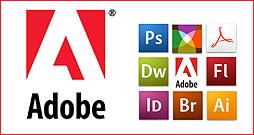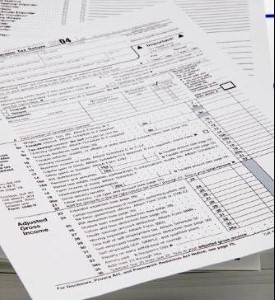Looking for eLearning options for your team or workforce? We have solutions ready to meet your needs. Contact us to request full demo access to our eLearning catalog or sample an eLearning course.
- Discounts across content from the industry's leading eLearning providers.
- Interactive eLearning courses and short microlearning videos.
- Custom learning portal or upload to your own LMS.
- Hundreds of training categories - Customize your own curriculum.
- Dedicated TrainUp.com Solutions representative.