Microsoft Excel Training Your Way
Or Choose From 7 Microsoft Office Sub-Categories
- Microsoft Office
- Microsoft Access Training In Calgary, AB
- Microsoft Excel Training In Calgary, AB
- View all Microsoft Excel Training Courses
- Microsoft Outlook Training In Calgary, AB
- Microsoft PowerPoint Training In Calgary, AB
- Microsoft Project Training In Calgary, AB
- Microsoft Visio Training In Calgary, AB
- Microsoft Word Training In Calgary, AB
Microsoft Excel Training in Calgary, AB - Excel 365, 2019 Classes
TrainUp.com is your one - stop source for finding virtual microsoft excel training and courses in Calgary, Alberta. TrainUp.com currently lists virtual microsoft excel courses and training in and nearby the Calgary region from 1 of the industry's leading training providers, such as Global Knowledge. Can't find the course you need? Consider an online microsoft excel course or contact us for assistance.
Request Microsoft Excel On-Site Training. We bring the best instructors to you.
TrainUp.com is your one - stop source for finding virtual microsoft excel training and courses in Calgary, Alberta. TrainUp.com currently lists virtual microsoft excel courses and training in and nearby the Calgary region from 1 of the industry's leading training providers, such as Global Knowledge. Can't find the course you need? Consider an online microsoft excel course or contact us for assistance.
Live Training
(4 Classes)
Self-Paced Courses
(91 eLearning Courses)
& Video Collections
(42 Bundles)
Up to 37% off Training
Data Analysis and Visualization with Microsoft Excel
Programming and Data Wrangling with VBA and Excel
Excel Macros
VBA with Microsoft Excel
Excel - Charting and Data Visualization 101
Practical Excel 2016 Power User Bundle
Fundamentals of financial modeling: Key design issues - Better formulas
Using Excel For Everyday Administrative Tasks
Editing in Excel for Beginners
Analyze, Protect, and Exchange Data in Microsoft Excel 2007
Microsoft Excel 2016 for iPhone
Create and Manipulate Workbooks and Data with Excel 2019 for Windows
Microsoft Office Excel 365 - Setup and Essential Tasks
Advanced Data Management, and Customization in Excel 2007
The Beginner's Guide to Microsoft Office Excel for Mac 2011
The Complete Guide to Microsoft Office Excel for Mac 2016
Working with Data in Microsoft Office 365 Excel Online
Working with Microsoft Office Excel 2016 for iPad
Microsoft Office Excel 2016 - Advanced Tasks
Microsoft Office 2010: Beginning Excel
Microsoft Office 2016: Advanced Excel
Getting Started with Excel 2016- Formulas, Functions, Charts, and Tables.
Microsoft Office: Beginning Excel for Mac 2011 Part 2
Getting Started with Excel 2007- Formulas, Functions, Charts, and Tables.
Microsoft Office 2010: Power User Excel
Microsoft Office 2010: Advanced Excel Part 2
Microsoft Office 2013: Advanced Excel
Advanced Data Management, and Formatting in Excel 2013
Microsoft Office 2010: Beginning Excel Part 2
Microsoft Office: Beginning Excel for Mac 2011 Part 1
Microsoft Office 2013 - Power User Excel
Microsoft Office 2010: Beginning Excel Part 1
Microsoft Office 2013: Beginning Excel Part 1
Microsoft Office 2013: Power User Excel

Get Up to 20% off Live & Online Training Courses

We’ll Conduct The Course Just For Your Team

Get Up to 20% off eLearning
SCORM /AICC compliant. Upload content to your LMS
We’ll help customize your curriculum. Send us a request today to preview our entire online training catalog

Customized eLearning Solutions
ILT /Virtual Live to eLearning MicroLearning Video Development Mobile Learning Gamified Learning Flash to HTML5 Conversion
TrainUp.com is your one - stop source for finding virtual microsoft excel training and courses in Calgary, Alberta. TrainUp.com currently lists virtual microsoft excel courses and training in and nearby the Calgary region from 1 of the industry's leading training providers, such as Global Knowledge. Can't find the course you need? Consider an online microsoft excel course or contact us for assistance.

Request Microsoft Excel On-Site Training. We bring the best instructors to you.
Related Microsoft Excel Training
- Microsoft Excel training in New York, NY
- Microsoft Excel training in Los Angeles, CA
- Microsoft Excel training in Chicago, IL
- Microsoft Excel training in Houston, TX
- Microsoft Excel training in Philadelphia, PA
- Microsoft Excel training in Phoenix, AZ
- Microsoft Excel training in San Antonio, TX
- Microsoft Excel training in San Diego, CA
- Microsoft Excel training in Dallas, TX
- Microsoft Excel training in San Jose, CA
- Microsoft Excel training in Indianapolis, IN
- Microsoft Excel training in Jacksonville, FL
- Microsoft Excel training in San Francisco, CA
- Microsoft Excel training in Columbus, OH
- Microsoft Excel training in Charlotte, NC
- Microsoft Excel training in Detroit, MI
- Microsoft Excel training in Seattle, WA
- Microsoft Excel training in Denver, CO
- Microsoft Excel training in Boston, MA
- Microsoft Excel training in Oklahoma City, OK
- Microsoft Excel training in Las Vegas, NV
- Microsoft Excel training in Kansas City, MO
- Microsoft Excel training in Atlanta, GA
- Microsoft Excel training in Toronto, ON
- Microsoft Excel training in Vancouver, BC
Join The 50,000+ Companies That Have Purchased Training from TrainUp.com
-
50K+ Companies Trained
Including 90% Of Fortune 500 Companies Have Purchased Training With TrainUp.com
-
300K+ Courses & Videos
Live Instructor-Led (Classroom & Virtual), Self-Paced E-learning & Custom OnSite Training Solutions From Leading Training Providers
-
800+ Expert Instructors
Industry-Leading Subject Matter Experts (SMEs).Tenured &
Award-Winning Instructor Network
Get the latest industry news, recommended courses, & promotions from TrainUp.com sent straight to your inbox.